Table of Contents
The short version:
- If you will require a program to make quick little documents with no special formatting or sharing amongst others, both personally or professionally, you have no need for Microsoft Office. There are cheaper or free alternatives.
- If you will be required to share your documents with others in a commonly used format, or you are skilled in Word, Excel, PowerPoint, or Outlook, or you simply need a more professionally composed document, you will need Microsoft Office
There are two ways to purchase Office:
- A one time payment for a license that only allows an installation on one computer.
- An annual subscription that allows the same license to be installed on up to 5 computer.
Three ways to create documents
The best, free way
- If you see any advertisement that says you can purchase Office for $20 for life, it's a scam.
- All Windows based computers have a program called "WordPad". To run it, search for "WordPad
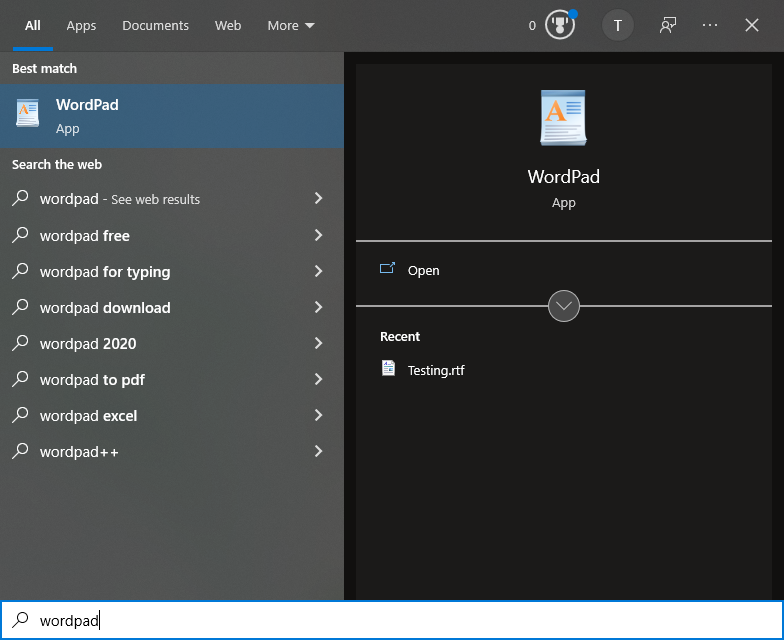
- You will find a fully capable WordProcessing program that covers most needs. You may send it to someone and since they probably have Windows, they can read it.
- It's limited for professional formatting, but for most, it works fine.
The second best free way
There are several, full featured, free document writing programs that are remarkably capable and have acceptable compatibility with Office documents, as long as the Office document doesn't get too complicated.
Both of these are free. You must download them, then run the file that's downloaded to install the program. From there, you have a fully featured document creation program for free.
The Microsoft Office way
There are three ways to purchase Microsoft Office:
- A one-time purchase for 1 computer that last a lifetime
- An annual subscription purchase for up to 5 computers.
- A full featured email and office system for businesses. ( NOT what we are talking about here )
Things to know:
- If you see advertisements for $20 or $30 Office programs, they are scams. Do not purchase.
- The one-time purchase cost is roughly $149 or $249, depending on if you get Outlook or not.
- The annual subscription is $69 or $99 for life. This version is called "Microsoft 365".
Which one to go with:
- If all you need is to have Word, Excel, or Powerpoint on ONE computer, go with "Microsoft Office Home and Student " for $149.
- If all you need is to have Word, Excel, or Powerpoint AND OUTLOOK on ONE computer, go with "Microsoft Office Home and Business" for $249.
- If you think you will need Word, Excel, PowerPoint and Outlook on 3 computers or more, go with the annual "Microsoft 365" subscription at a cost of $69 per year, for life.
KNOW THIS:
You must have a Microsoft Account. Whatever you purchase will be attached to this account FOR LIFE. That means that whatever email address or phone number you use to create a Microsoft Account, YOU MUST MAINTAIN ACCESS TO IT! I can't tell you the problems we have where someone created a Microsoft account using an phone number or email address they no longer have access to. The password is long forgotten or never written down and we need access to the Microsoft Account the Office programs are registered under for installation, re-installation, re-activating, or troubleshooting.
How to purchase:
- Make sure your Office account is working. Go to office.com and login or create an account first.
- Use an account and/or phone number you will have for life.
- If you will be using us for the purchase and installation, we can take care of all of this.
- We offer the one-time purchase versions in-stock. We'll register and setup the programs if required.
- The subscription version for "Microsoft 365 Personal" is $69 annually can be purchased here.
- They have a Family version in the event you need multiple licenses per family member. Most do not.
Contact us for more information
Service Rates




